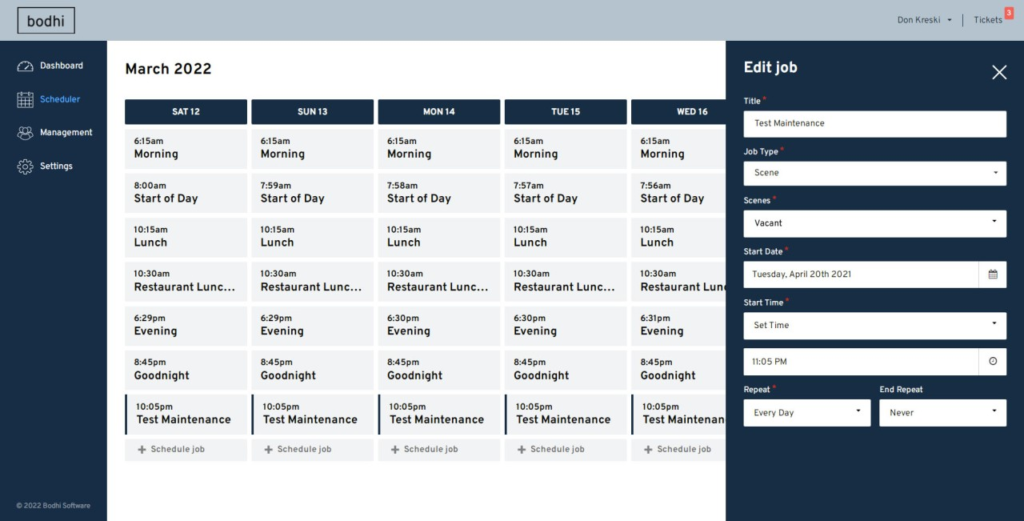 Bodhi is remarkably easy to use.
Bodhi is remarkably easy to use.
The Bodhi Event Scheduler, like the Dashboard, can be accessed from any web browser on any Internet-connected device. It combines a calendar with a job panel to create and schedule one-time or recurring events using almost any kind of technology.
Turn lights on or off and select lighting levels. Combine multiple fixtures into groups and schedule them together. Trigger presets and scenes. Schedule by the hour and minute or by the times of sunrise and sunset.
In a similar way, schedule and automate HVAC systems, audio or video systems, door access, air purification, shading, and more. (It automates anything connected to your Crestron, Lutron, or Bodhi system, which can be almost anything.)
To use the Scheduler, find a day on the calendar and click “Schedule job.” Then type a short, descriptive name, choose a device, group, scene, or preset, choose the action you want to trigger, the start date, end date (if any), and how often the event will repeat. That’s it!
Want to make changes? Go back to the calendar and just click on your job.
And because Bodhi uses role-based security, you’ll see, control and schedule only what’s appropriate to your job function. It’s simple, but very secure.
Click to ask us for a guided demonstration.